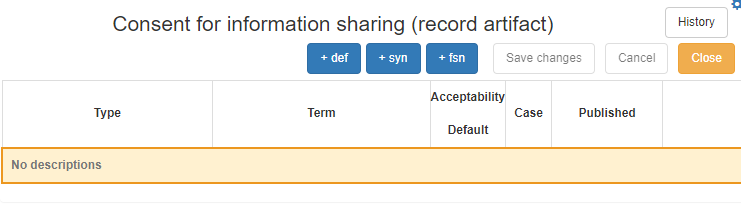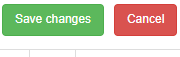Concepts assigned for translation to each author may be accessed directly from the inbox (all authoring actions can start from the inbox) or from the Translation Editor.
...
The following steps will describe the actions required for new translations.
- Click the +syn button to automatically create a fully specified name (FSN) and a description with preferred acceptability (the preferred term, PT) identical to the FSN without the semantic tag.
- Enter a translation according to your language rules. The Acceptability default value es P (Preferred term) and the Case default value is ci (case insensitive). These values may be toggled by clicking on the green P and ci buttons. Upon clicking, the other possible values are A (Acceptable - yellow button) and N (Not Acceptable - red button) for Acceptability values; for case values, the only other possible option is CS (Case Sensitive - red button).
- Select the Green checkmark to accept the new description.
- The fully specified name with a semantic tag and a preferred term will be automatically shown.
5. Click the Save changes button; otherwise the new description will be lost (unsaved descriptions will be shown with an asterisk that disappears upon saving). To undo all previous editing actions, click the Cancel button.
...