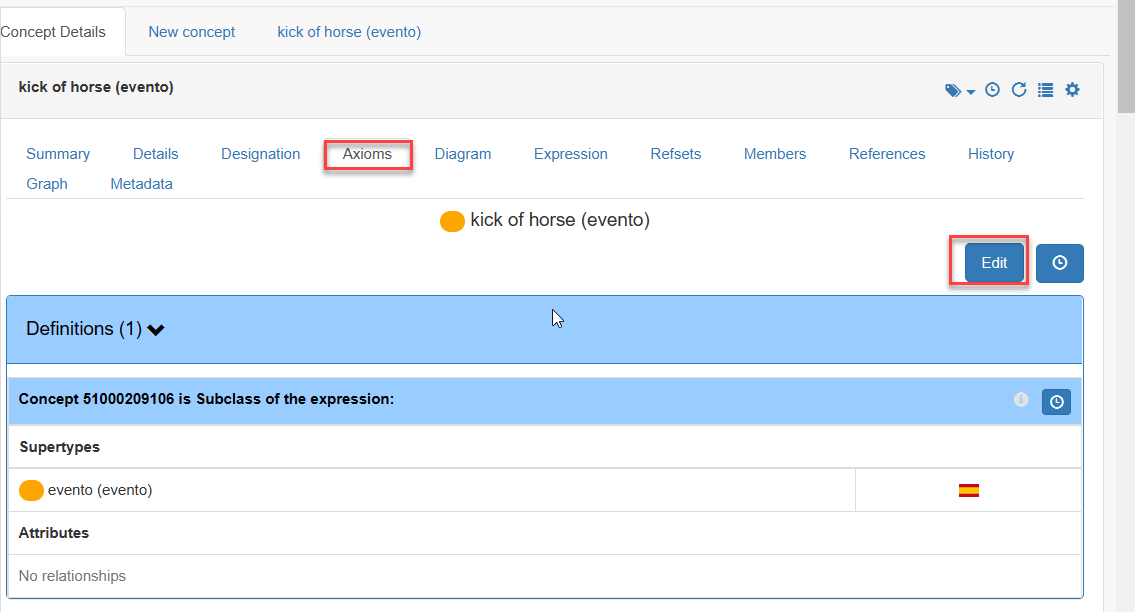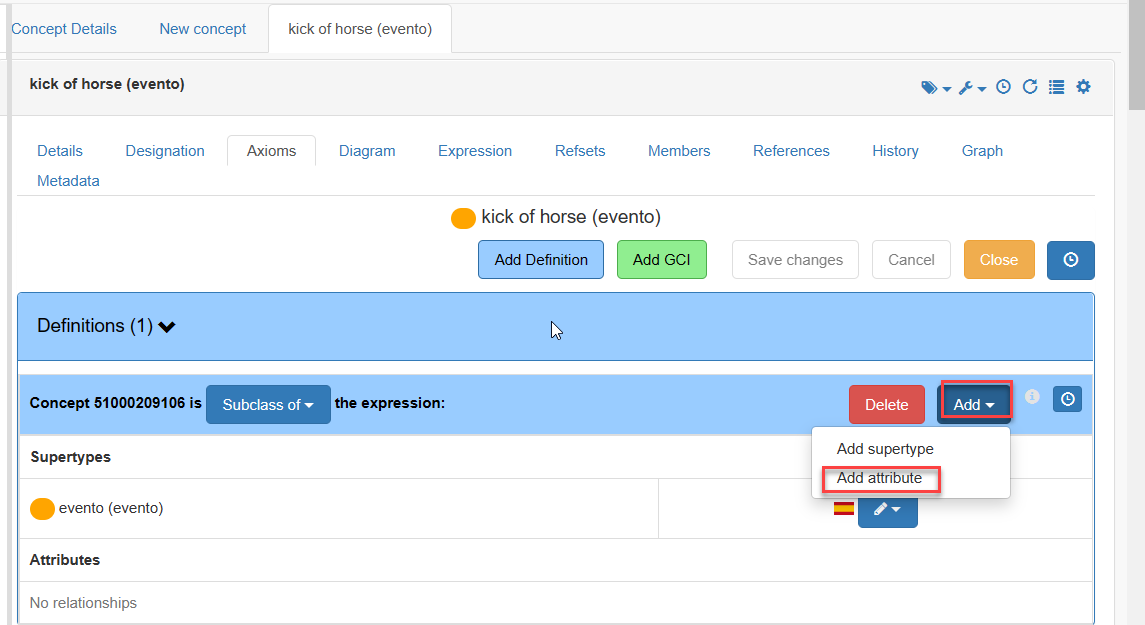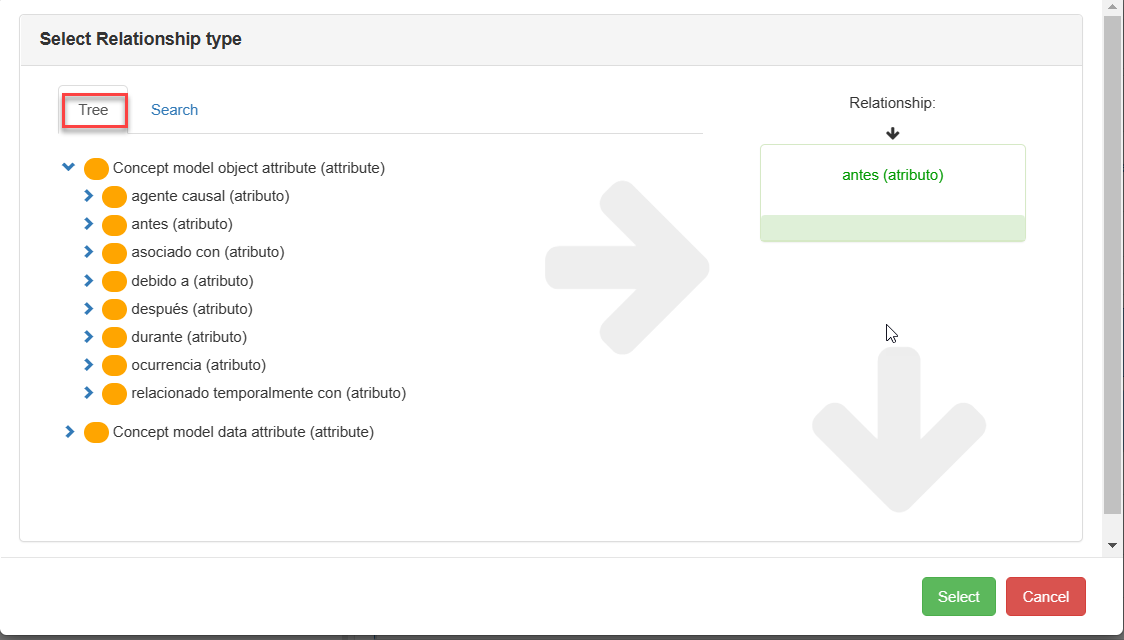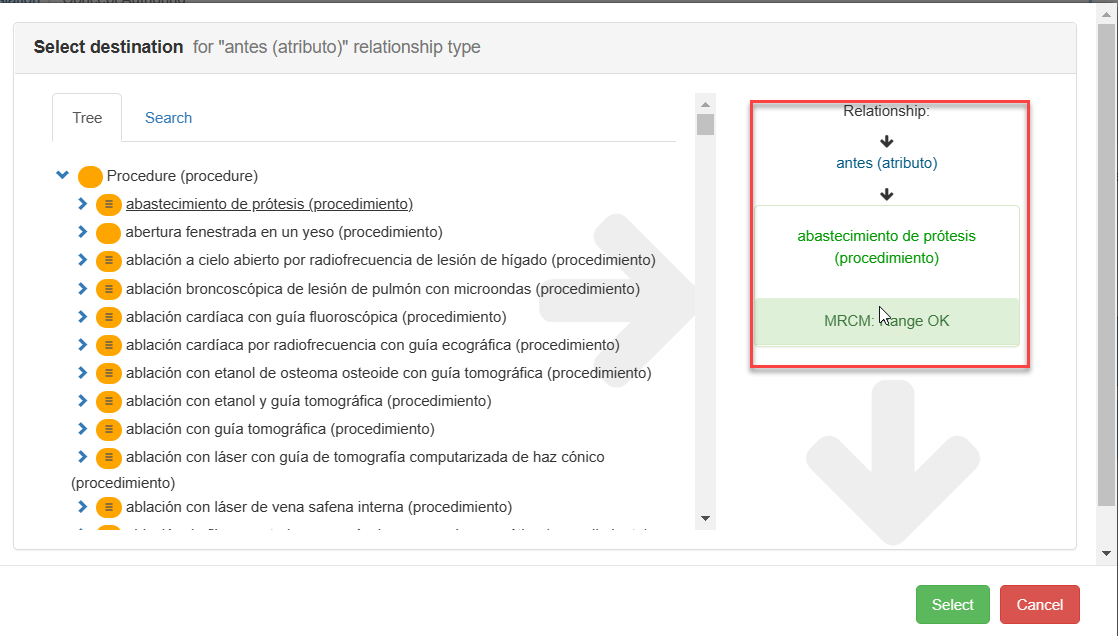...
- In the Concept Editor, select Concept Details after creating a new concept,
- Press Edit concept to open the working window
- Click New relationship to open the interface to the Edit button in the Axiom tag to create new attribute relationships
Open Type drop-down to display the allowed attributes that may be used.
Press Select target to find the allowed value of the selected attribute from the Taxonomy panel on the left to Target.
InNote The target can also be dragged from the Taxonomy panel on the left
3. In the following window press the Add button and Add attribute
4. Click on the attribute you need from the Tree or Search for it by typing the attribute in the corresponding box
5. In the modal window opened, select a value from the Tree view displayed to automatically show it as a relationship value.
...
6. Alternatively (for attributes with great possible ranges): In the modal window opened, select Search tab and enter a search term and select a value from the search results to
...
automatically show it as a relationship value (matches are shown for any description)
| Note |
|---|
When the selected concept is out of the allowed range an error message appears and the selected target cannot be used |
7. Select the
...
Save button, to accept the new relationship
...
Related articles
| Filter by label (Content by label) | ||||||||||||||||||
|---|---|---|---|---|---|---|---|---|---|---|---|---|---|---|---|---|---|---|
|
...