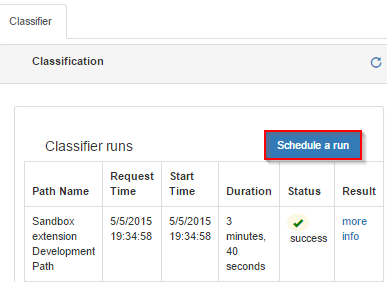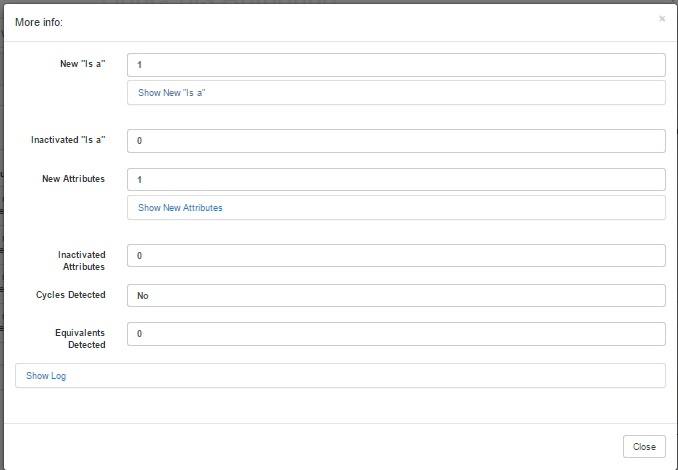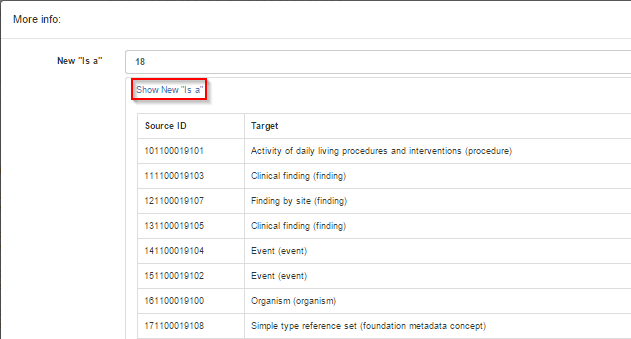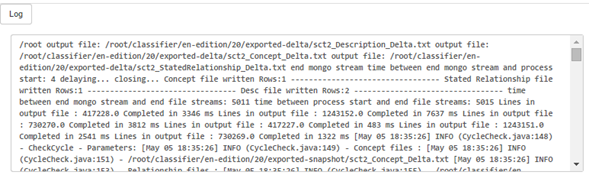...
- In the Concept Editor, click Classifier tab to see previous classifier runs, specifying path name, request time, start time, as well as run duration and status
- Press Schedule a run to run a new classification.
- Click more info to see total numbers and lists of new and inactivated 'Is_a', new and inactivated attribute relationships, cycles and equivalent concepts.
- Click Show New 'IS_A' to see new supertype-subtype relationships (idem for 'Inactivated IS_A', 'New attributes', 'Inactivated attributes', 'Cycles detected', and ' Equivalents detected'.
- Click Log to display any messages generated during classification.
...