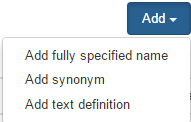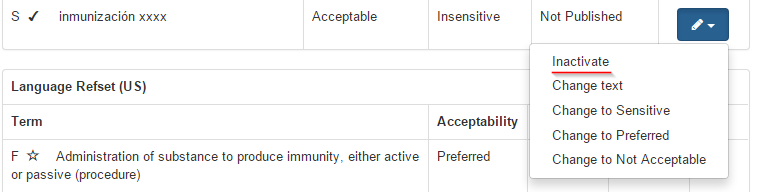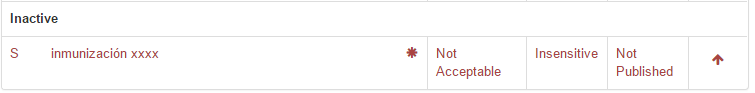Designation tab
...
Adding new descriptions/Retiring existing descriptions
Step-by-step guide
Insert your steps.
- Click Edit to open the edition interface
- Click Add to select a description type
- Write the description term and define its acceptability and case sensitivity
- Click the arrow in a description row of another language refset to make it acceptable for the user's language refset (the asterisk will indicate that there are unsaved descriptions)refset
Click Save changes to post the new concept version
Info The presence of unsaved changes will be indicated by an asterisk. If the editing interface is closed without saving any changes will be lost.
- Click pencil icon of an existing description to display drop-down menu
- Select Inactivate to move the description to the Inactive descriptions row below
- Click Save changes to post the new concept version
...