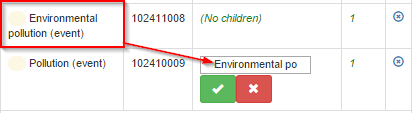- Open the Asset Library and click Create a New Authored Refset
- Enter a refset name and a refset description
- On the Refset type drop-down, select Ordered Reference Set
- On the publication specification, select Not published
- Click Create to list refset name in the Assets panel
- Select the new ordered refset and click Open Asset panel
- In the Refset Editor panel, click Import concepts from briefcase to create a list of concepts (still with no supertype-sybtype relationships) and/or
- Drag a concept from the Concept Summary tab on the right to the Refset Editor
- In the Refset Editor, click No children to open refset edition
- Drag a concept that will be a child of the selected concept and drop it in Children
- Select the Green checkmark to accept the change
- Open Tree Preview to see the refset ordered in a taxonomy
- Visualization order may be changed: In the Refset Editor, click on Value number to specify the orderto order to be shown in the tree view.
- Select the Green checkmark to accept the new value
- Open Tree Preview to see the taxonomy
...