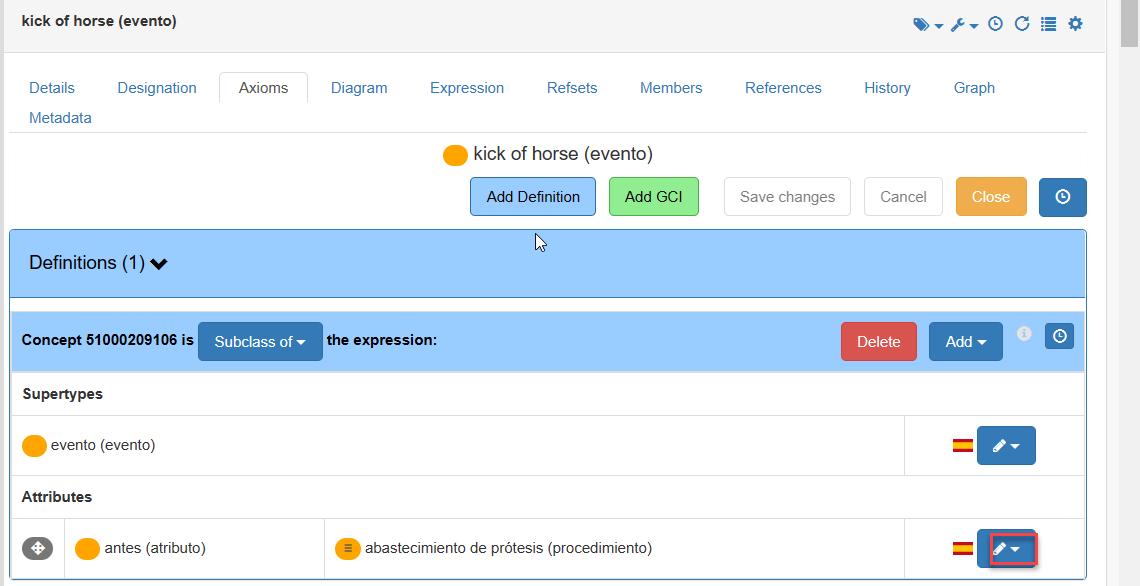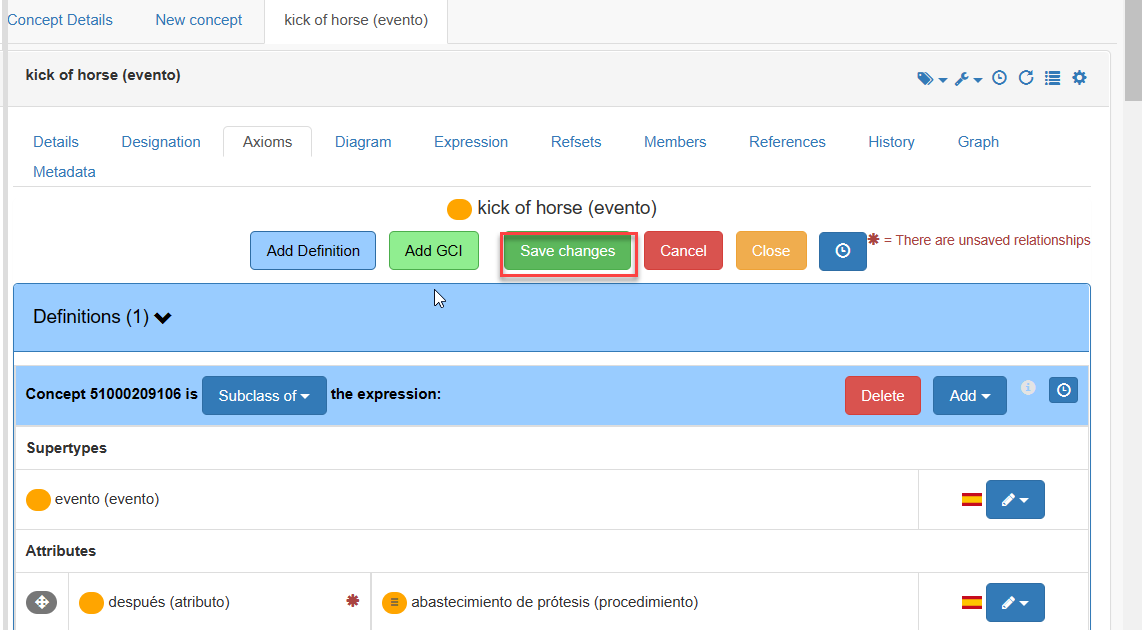...
- Click on the pencil on the right to open the interface that allows changing the attribute and the value of an existing relationship.
OpenType drop-down to see the allowed attributes. - Drag the new value from the Taxonomy panel on the left.Select the Green checkmark to accept changes.
- Click Save, otherwise any changes will be lost.
| Info |
|---|
Important! This action is allowed for relationships of user’s own extension. Concepts from the International edition cannot be changed; therefore, their relationships cannot be edited. |
...
| Filter by label (Content by label) | ||||||||||||||||||
|---|---|---|---|---|---|---|---|---|---|---|---|---|---|---|---|---|---|---|
|
| Page Properties | |||
|---|---|---|---|
| |||
|