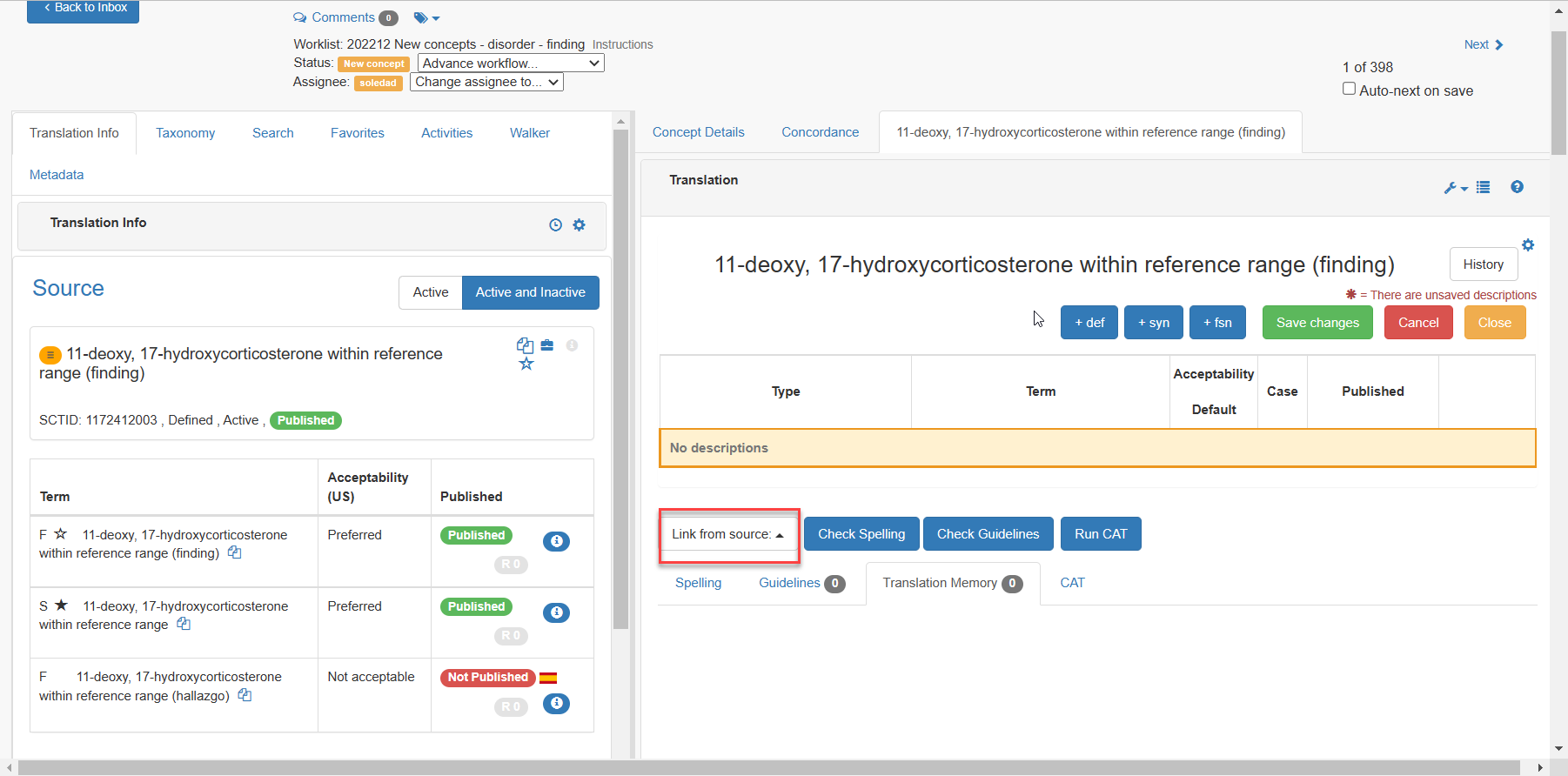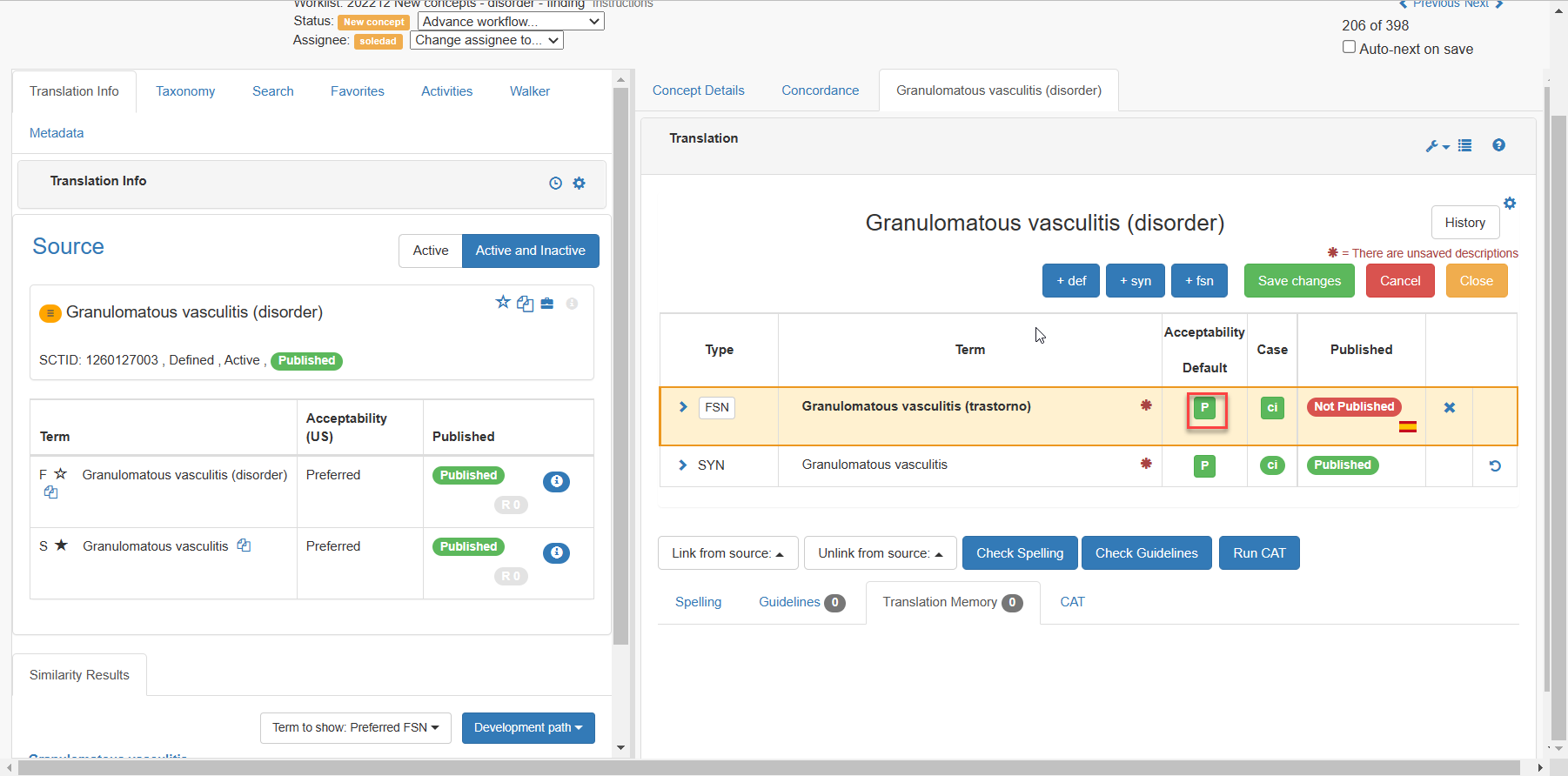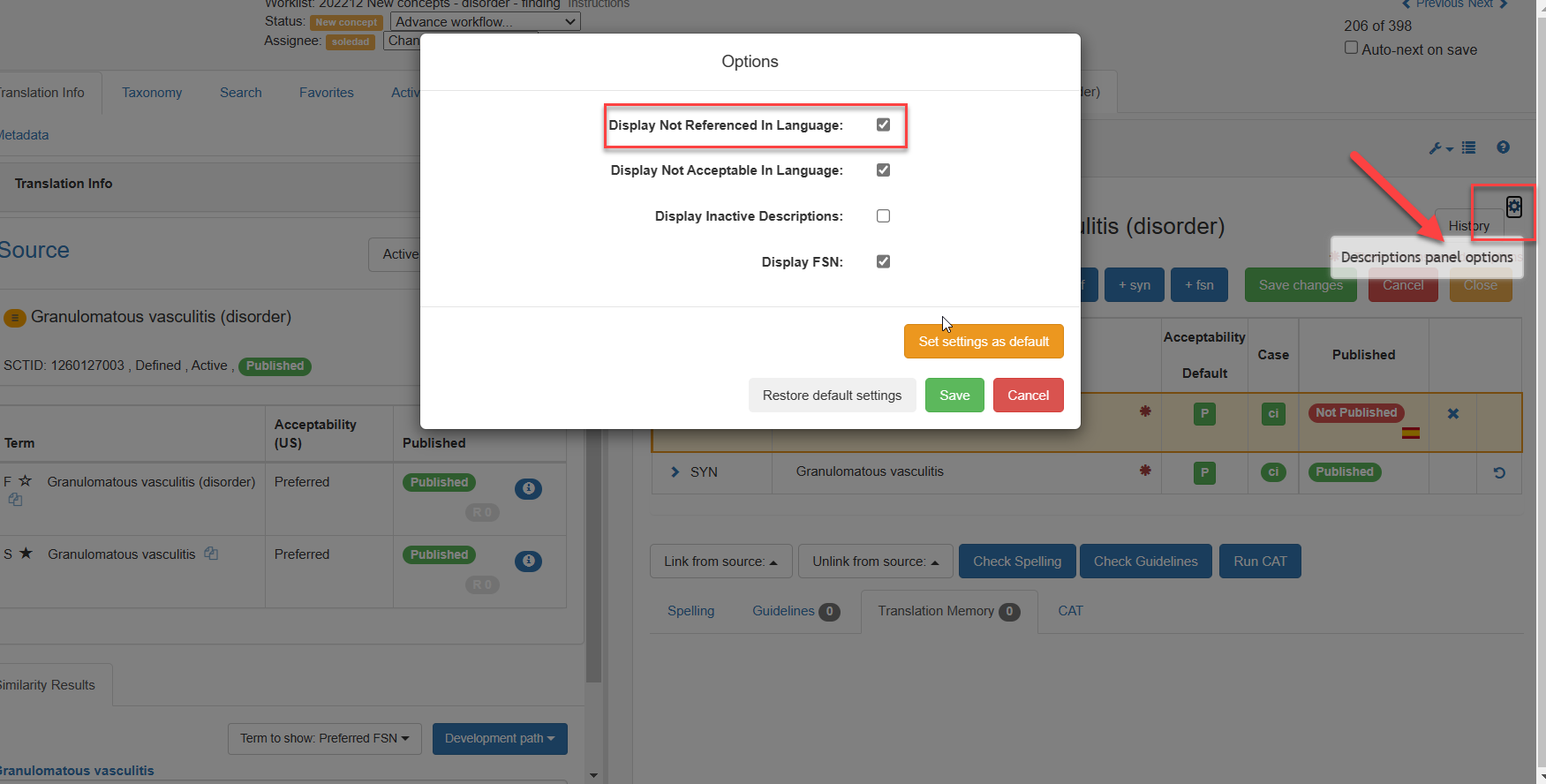There are cases where a concept has a description with preferred acceptability in one language refset and another description that is acceptable. However, these acceptabilities this acceptability may not be suitable for other users. Therefore, acceptabilities it may be changed.
Example: SCTID 58377000 |Trash (qualifier value)| has a description |Trash| with preferred acceptability and |Garbage| as an acceptable synonym in the International Edition.
...
In the example shown there are no descriptions for STID 58377000 in language refset SD. Therefore, they should be linked from source language and acceptability assigned accordingly
Step-by-step guide
- Click Link from source to open drop-down displaying all existing descriptions for a given concept
Selecting a description will open a modal window to specify acceptability
Click Add to language refset SD with the desired acceptabilityInfo Even if FSNs are not translated in a given language refset, FSNs should be linked, too. Otherwise a datacheck will indicate that FSN is missing.
Choose the acceptability by pressing the button on the right of the linked from source concept:
It is also possible to modify the panel's configuration to display descriptions in other languages. Acceptability is then modified as previously explained.
| Note |
|---|
Concepts in the International Edition cannot be changed. Any changes must be applied to the user's language refset. |
...