Multiple attributes and their values can be grouped together into “relationship groups” to add clarity to concept definitions. A relationship group combines an attribute-value pair with one or more other attribute-value pairs.
Step-by-step Guide
Click the pencil icon and select Group option in a relationship to be grouped.
The selected relationship will remain with a white background, while other relationships will be highlighted (with a yellow background).
- Click on a highlighted relationship to group it with the selected one.
These steps may be repeated as many times as necessary according to the number of relationships to be grouped. Different relationship groups will be marked with different colors.
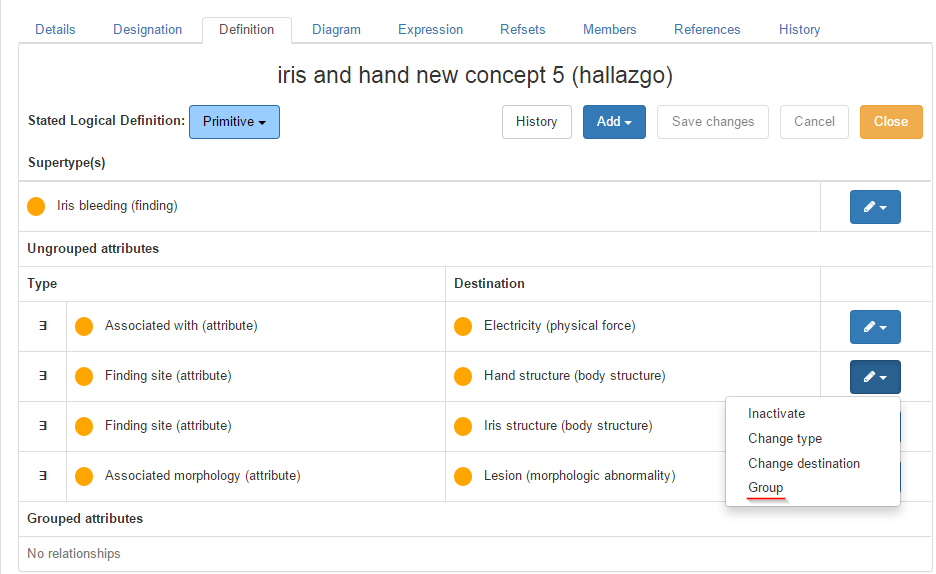
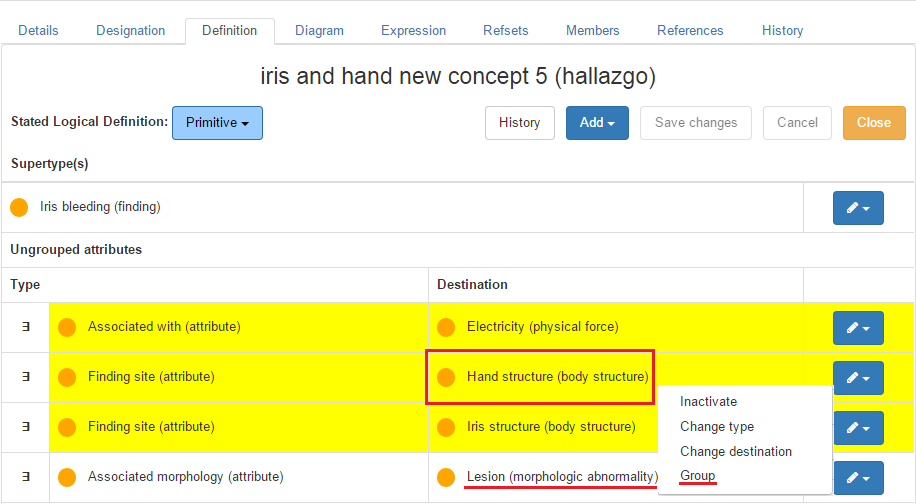
Add Comment