Only concepts of the own language refset can be reactivated, i.e. someone working with the Denmark extension cannot reactivate a concept from the International Edition or from the Spanish extension. Therefore, the option Activate concept is shown for concepts of the own extension only.
Step-by-step guide
- Click Activate concept to open the Activation interface
- Drop a concept from the taxonomy view into the field to create concept parents (inactive concepts do not have parents)
3. Press Reactivate concept
4. Find the reactivated concept in the Taxonomy.
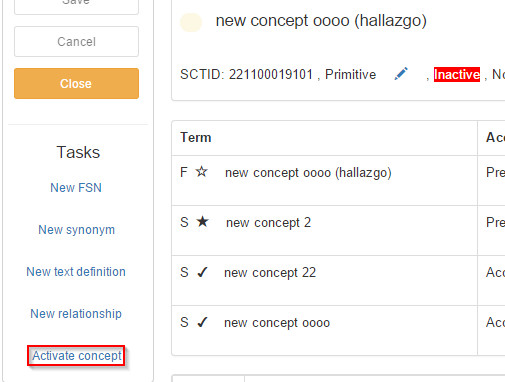
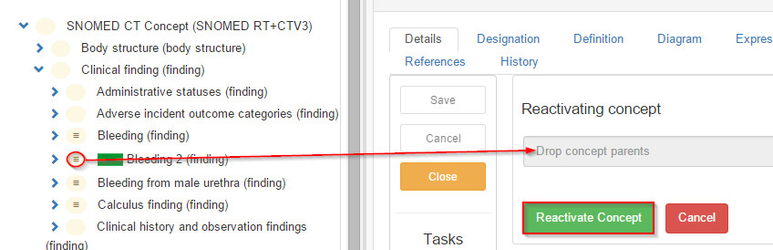
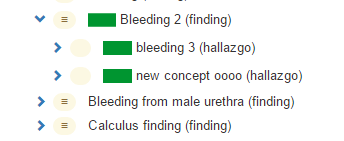
0 Comments