Multiple attributes and their values can be grouped together into “relationship groups” to add clarity to concept definitions. A relationship group combines an attribute-value pair with one or more other attribute-value pairs.
Step-by-step Guide
Click the pencil icon and select Group option in a relationship to be grouped.
The selected relationship will remain with a white background, while other relationships will be highlighted (with a yellow background).
- Click on a highlighted relationship to group it with the selected one.
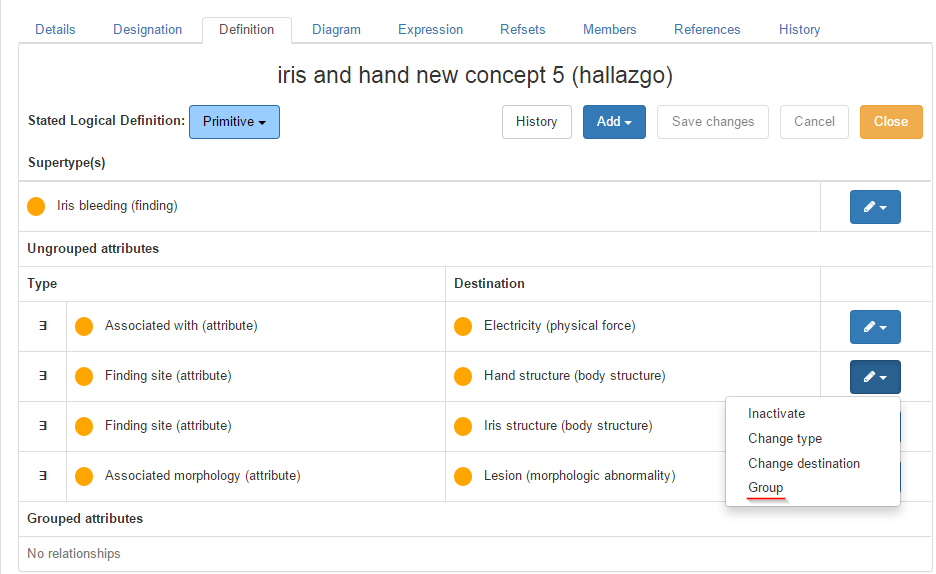
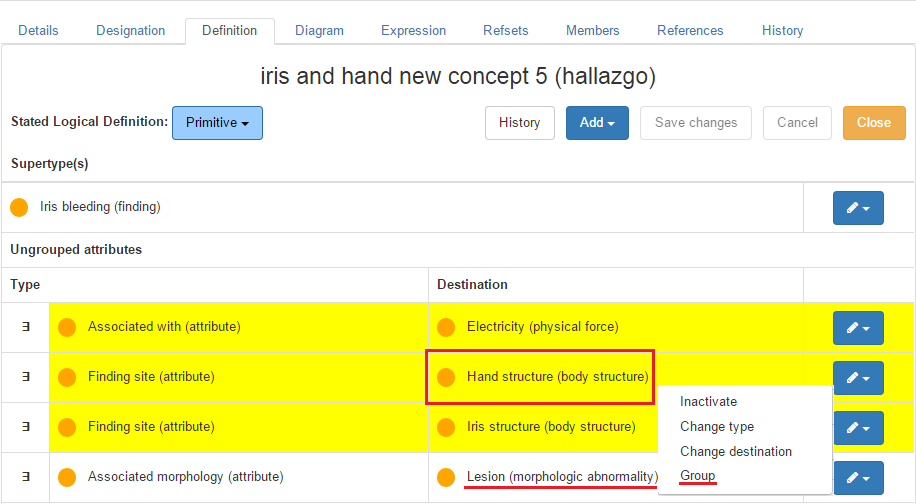
Add Comment