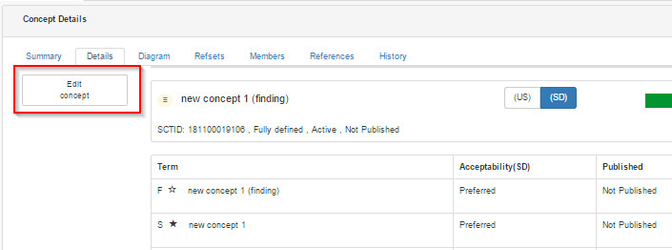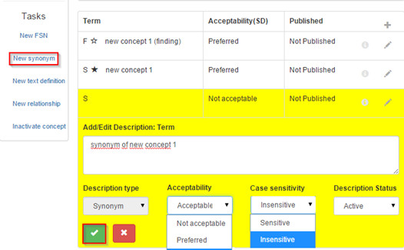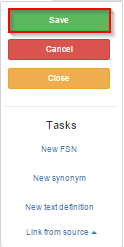As many synonyms as needed are allowed.
Step-by-step guide
- In the Concept Editor, press Edit concept to display the tasks that are allowed for this new concept
- Click New synonym to open the window where new descriptions are created.
- Type the new description in the text field and define its acceptability (preferred or acceptable) and case sensitivity.
Select the green checkmark icon to add the new description.
Click Save to save changes, otherwise the new description will be lost.
Related articles