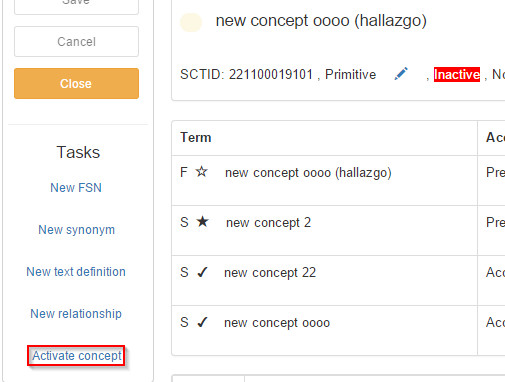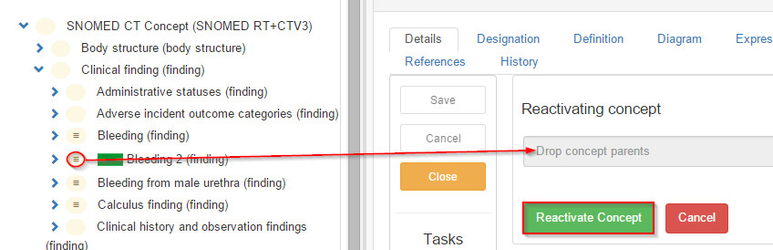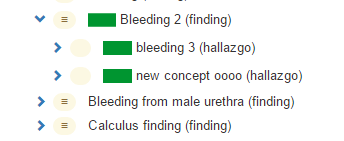/
Reactivating concepts
Reactivating concepts
Only concepts of the own language refset can be reactivated, i.e. someone working with the Denmark extension cannot reactivate a concept from the International Edition or from the Spanish extension. Therefore, the option Activate concept is shown for concepts of the own extension only.
Step-by-step guide
- Click Activate concept to open the Activation interface
- Drop a concept from the taxonomy view into the field to create concept parents (inactive concepts do not have parents)
3. Press Reactivate concept
4. Find the reactivated concept in the Taxonomy.
, multiple selections available,
Related content
Inactivating concepts
Inactivating concepts
More like this
Creating a new concept
Creating a new concept
More like this
Perform bulk changes in concepts
Perform bulk changes in concepts
More like this
Changing concept relationships
Changing concept relationships
More like this
Translating concepts
Translating concepts
More like this
Adapting concepts of the International Edition to local use
Adapting concepts of the International Edition to local use
More like this