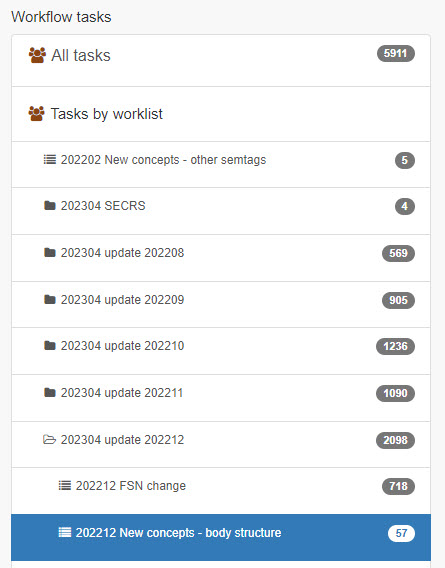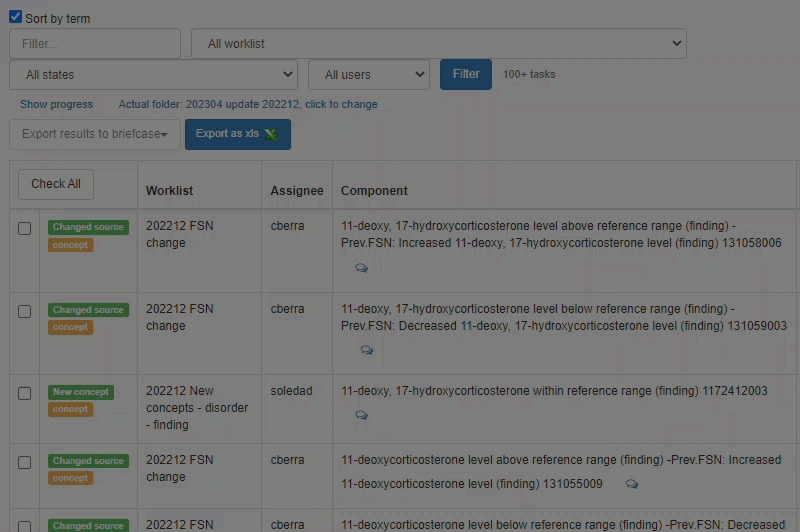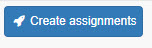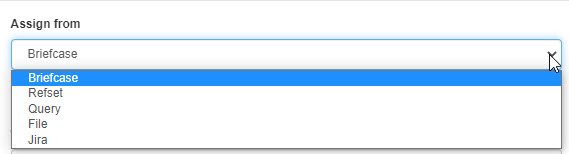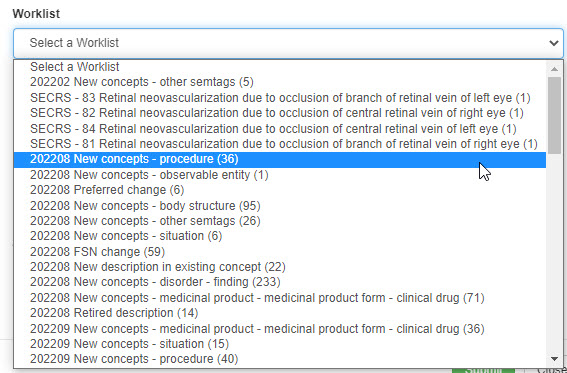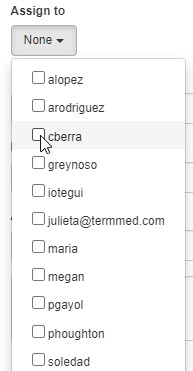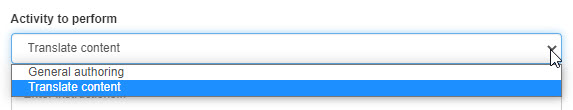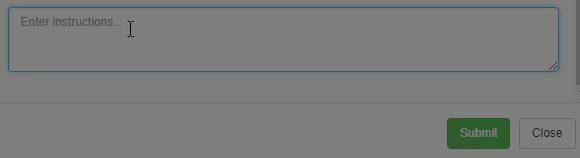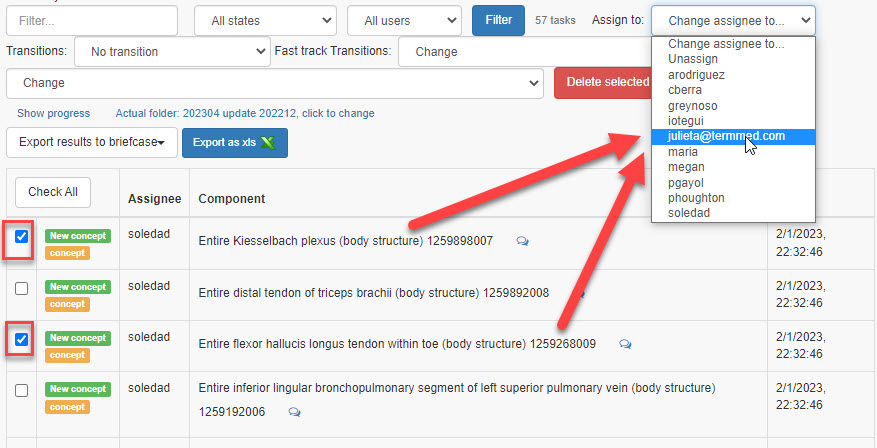Assigning tasks to users
Opening the Task manager will display the workflow tasks already created, which will be automatically cleared when completed. Also, Jira issues (if any) and the results of QA rules ran for a given task are listed. It is possible to organize worklist within folders for better organization.
Selecting a worklist will display list components on the right. A filter allows to filter by text string (complete or partial words), users and states. Concepts may be reassigned in batch to other users, with the same status or a different one if the actions on the workflow (transitions) are changed.
Step-by-step guide
- Click Create assignments to open the assignment window.
- Open Assign from drop-down to specify the assignment source.
- Open Worklist drop-down to select an existing Worklist or specify a new worklist name.
- Open Assign to drop-down to select a user.
- Open Activity to perform drop-down to specify the task assigned.
- Write further instructions in the text field (optional)
- Click Submit to create the assignment as specified, which will be listed under Workflow tasks on the left.
- Select worklist concepts to reassign them to a new user.
- Open Assign to drop-down to specify a new user.
Related articles