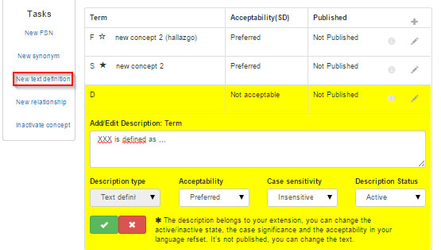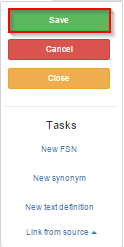/
Adding a text definition
Adding a text definition
Text definitions are useful for further specifying concept generic and differential characteristics. The steps for creating a new text definition are similar to those described in Adding synonyms, but the description type displayed will be ‘Text definition’.
Step-by-step guide
- In the Concept Editor, press Edit concept to open the working window
- Click New text definition to display the text field to enter the new text definition.
Type the new text definition in the text field and define its case sensitivity.
Text definitions always have 'Preferred' acceptability and should always be capitalized.
Select the Green checkmark to accept the text definition.
Click Save, otherwise the new text definition will be lost.
Related articles
, multiple selections available,
Related content
Editing new descriptions
Editing new descriptions
More like this
Creating synonyms
Creating synonyms
More like this
Creating a new concept
Creating a new concept
More like this
Designation tab
Designation tab
More like this
Changes to already published translations
Changes to already published translations
More like this
Adapting concepts of the International Edition to local use
Adapting concepts of the International Edition to local use
More like this