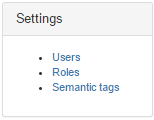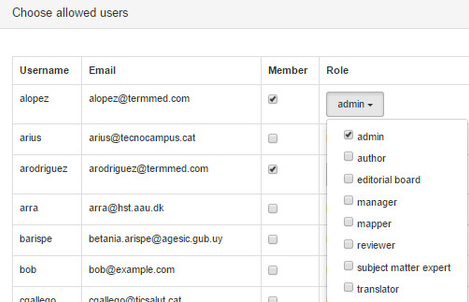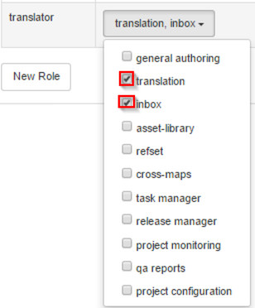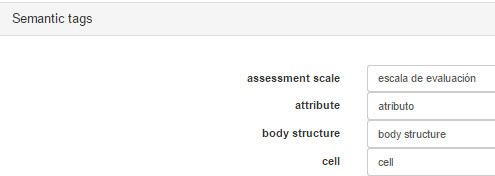/
Project Configuration
Project Configuration
The configuration panel allows managing users and permissions. Also, a tool for translating semantic tags is included. All these capabilities are shown in tables of preference settings.
Users names with their emails are shown in a table that also includes checkboxes for project membership and roles.
Roles are listed in a table that shows existing roles and a drop-down to select roles for a given user. In addition, a column of this table details which users are playing a specified role.
Semantic tags setting shows a table that enables semantic tag translation to a target language for all those extensions that translate SNOMED CT’s fully specified names.
, multiple selections available,
Related content
Task Manager
Task Manager
Read with this
Specifying project configuration
Specifying project configuration
More like this
1. Specifying Project Configuration
1. Specifying Project Configuration
More like this
Snomed CT Authoring Tools: Translation Editor
Snomed CT Authoring Tools: Translation Editor
More like this
Snomed CT Authoring Tools: Concept Editor
Snomed CT Authoring Tools: Concept Editor
More like this
Product Overview
Product Overview
More like this