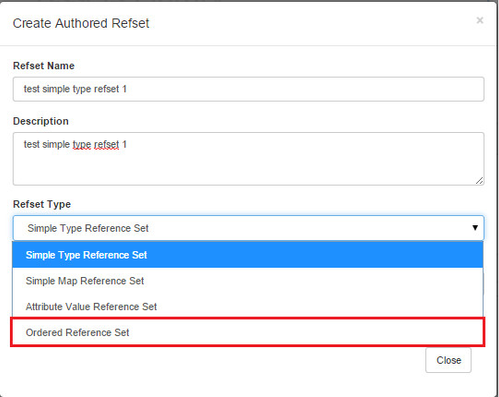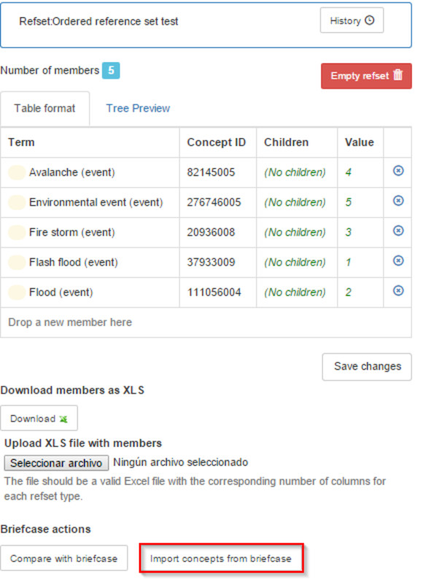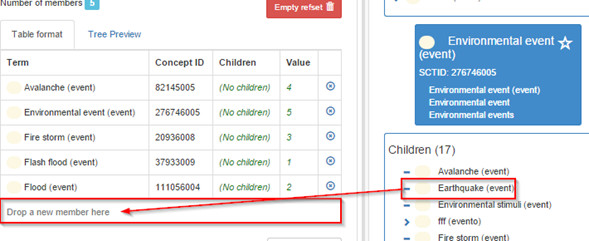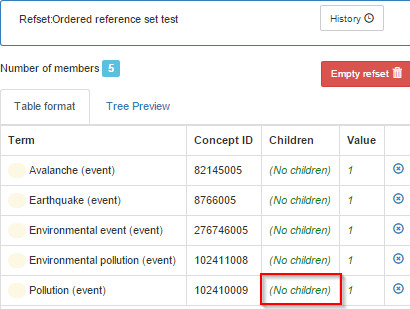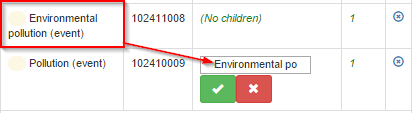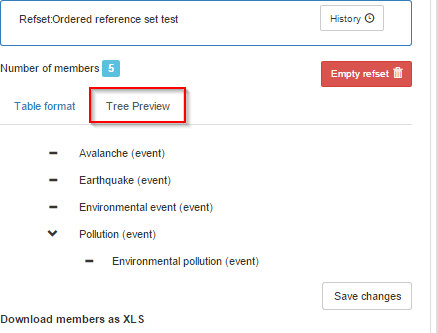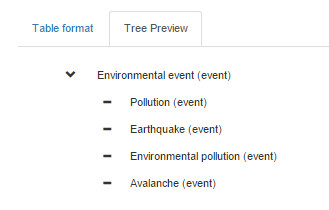/
Creating ordered refsets
Creating ordered refsets
- Open the Asset Library and click Create a New Authored Refset
- Enter a refset name and a refset description
- On the Refset type drop-down, select Ordered Reference Set
- On the publication specification, select Not published
- Click Create to list refset name in the Assets panel
- Select the new ordered refset and click Open Asset
- In the Refset Editor panel, click Import concepts from briefcase to create a list of concepts (still with no supertype-sybtype relationships) and/or
- Drag a concept from the Concept Summary tab on the right to the Refset Editor
- In the Refset Editor, click No children to open refset edition
- Drag a concept that will be a child of the selected concept and drop it in Children
- Select the Green checkmark to accept the change
- Open Tree Preview to see the refset ordered in a taxonomy
- Visualization order may be changed: In the Refset Editor, click on Value number to specify the order to be shown in the tree view.
- Select the Green checkmark to accept the new value
- Open Tree Preview to see the taxonomy
, multiple selections available,
Related content
2. Using the Asset Library
2. Using the Asset Library
More like this
Synchronizing an Asset with the Refset
Synchronizing an Asset with the Refset
More like this
Adding and removing Asset Members
Adding and removing Asset Members
More like this
Creating a new asset
Creating a new asset
More like this
Using the briefcase
Using the briefcase
More like this
Attribute Value Refsets
Attribute Value Refsets
More like this